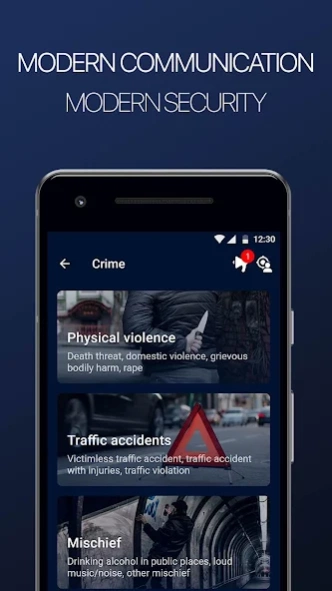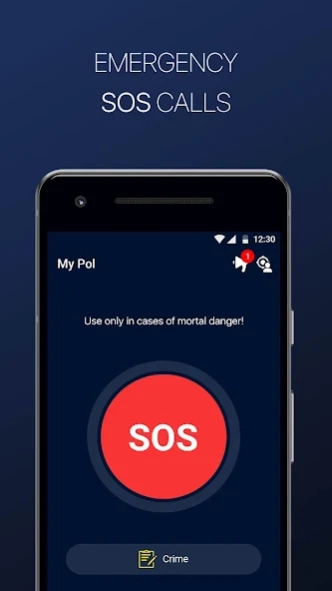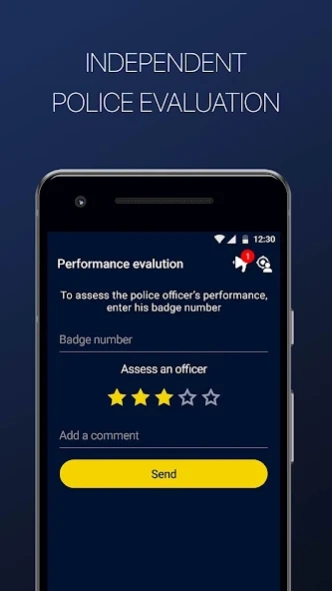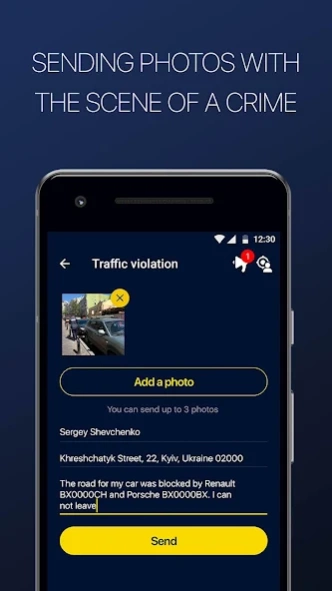My Pol 2.6.0
Free Version
Publisher Description
My Pol - "My Pol" - a platform for communication of police and citizens.
The mobile app works with the main regional National Police departments and the Ministry of Internal Affairs of Ukraine!
The application is available in all regions of Ukraine except temporarily occupied territories of Luhansk, Donetsk and the Autonomous Republic of Crimea.
Mobile app users can:
• quickly call the patrol police by pressing the "SOS" button on their mobile device display;
• evaluate the work of police officers using their badge number;
• communicate with the police;
• find the nearest police and medical offices;
• receive current news from the police.
Required permissions:
• The directly call phone numbers permission is required for making calls in cases where a user can’t send the SOS command via SMS or Internet using the corresponding button. In these situations, the app automatically makes a call. The read phone status and identity permission is required for blocking the mobile app if a user often makes fake requests.
• Access to device location is required for identifying your location when sending an SOS call, assessing a policeman, determining your region;
• The Sending and Receiving SMS messages permission is required for sending the SOS command via SMS in cases where a user can’t send this command via the Internet using the corresponding app button.
• Access to photos, multimedia content, and files on a mobile device is required for adding photos to your profile and SOS call;
• The readwrite your contact permission is required for setting a phone contact in the user list of contacts.
About My Pol
My Pol is a free app for Android published in the Chat & Instant Messaging list of apps, part of Communications.
The company that develops My Pol is Державне підприємство «ІНФОТЕХ». The latest version released by its developer is 2.6.0.
To install My Pol on your Android device, just click the green Continue To App button above to start the installation process. The app is listed on our website since 2021-02-08 and was downloaded 0 times. We have already checked if the download link is safe, however for your own protection we recommend that you scan the downloaded app with your antivirus. Your antivirus may detect the My Pol as malware as malware if the download link to com.noosphere.mypolice is broken.
How to install My Pol on your Android device:
- Click on the Continue To App button on our website. This will redirect you to Google Play.
- Once the My Pol is shown in the Google Play listing of your Android device, you can start its download and installation. Tap on the Install button located below the search bar and to the right of the app icon.
- A pop-up window with the permissions required by My Pol will be shown. Click on Accept to continue the process.
- My Pol will be downloaded onto your device, displaying a progress. Once the download completes, the installation will start and you'll get a notification after the installation is finished.